Prometheus 是一个功能丰富的监控系统,具有广泛的优势,例如实时数据收集、警报功能和用户友好的基于 Web 的仪表板。

在 Manjaro 上安装 Prometheus
步骤 1。在深入研究 Prometheus 安装之前,确保您的 Manjaro 系统是最新的至关重要。打开终端并执行以下命令:
sudo pacman -Syu sudo pacman -S git base-devel
第2步。在 Manjaro 上安装 Prometheus。
要安装 Prometheus,我们将下载 Prometheus 二进制文件,为 Prometheus 创建专用用户和组,设置配置,并将 Prometheus 作为服务运行。systemd
- 方法 1:手动下载和安装二进制文件。
现在访问 Prometheus 下载页面并获取最新版本的 URL。在撰写本文时,最新版本为 2.47.2,但您应该使用可用的最新版本。
wget https://github.com/prometheus/prometheus/releases/download/v2.47.2/prometheus-2.47.2.linux-amd64.tar.gz
运行以下命令,将 prometheus 二进制文件移动到 /usr/local/bin:
sudo mv prometheus-2.47.2.linux-amd64/prometheus /usr/local/bin/
通过运行以下命令为 Prometheus 创建新用户:
sudo useradd --no-create-home --shell /bin/false prometheus
通过运行以下命令为 Prometheus 数据创建一个新目录:
sudo mkdir /var/lib/prometheus
通过运行以下命令,将 /var/lib/prometheus 目录的所有权更改为 prometheus 用户:
sudo chown prometheus:prometheus /var/lib/prometheus
通过运行以下命令为 Prometheus 配置文件创建一个新目录:
sudo mkdir /etc/prometheus
移动普罗米修斯。YML公司配置文件复制到 /etc/prometheus 目录下,执行以下命令:
sudo mv prometheus-2.47.2.linux-amd64/prometheus.yml /etc/prometheus/
通过运行以下命令,将 /etc/prometheus 目录的所有权更改为 prometheus 用户:
sudo chown prometheus:prometheus /etc/prometheus
通过运行以下命令为 Prometheus 创建新的 systemd 服务文件:
sudo nano /etc/systemd/system/prometheus.service
将以下内容粘贴到文件中:
[Unit] Description=Prometheus Wants=network-online.target After=network-online.target [Service] User=prometheus Group=prometheus Type=simple ExecStart=/usr/local/bin/prometheus \ --config.file /etc/prometheus/prometheus.yml \ --storage.tsdb.path /var/lib/prometheus \ --web.console.templates=/usr/local/bin/consoles \ --web.console.libraries=/usr/local/bin/console_libraries Restart=always [Install] WantedBy=multi-user.target
保存并关闭文件,然后通过运行以下命令来关闭 Prometheus 服务:
sudo systemctl daemon-reload sudo systemctl start prometheus
- 方法 2:使用包管理器。
通过运行以下命令安装 Prometheus:
sudo pacman -S prometheus
通过运行以下命令验证 Prometheus 是否已安装:
prometheus --version
安装 Prometheus 后,启动 Prometheus 服务并使其在系统重启时启动:
sudo systemctl start prometheus
sudo systemctl start prometheus
第 3 步。防火墙配置。
如果启用了防火墙,请确保允许端口 9090(Prometheus 的默认端口)上的传入流量:
sudo ufw allow 9090/tcp
第 4 步。访问 Prometheus Web UI。
现在,您可以从本地网络上的 Web 浏览器访问 Prometheus Web UI,方法是输入服务器的 IP 地址,然后输入端口 9090:
http://your_server_ip:9090
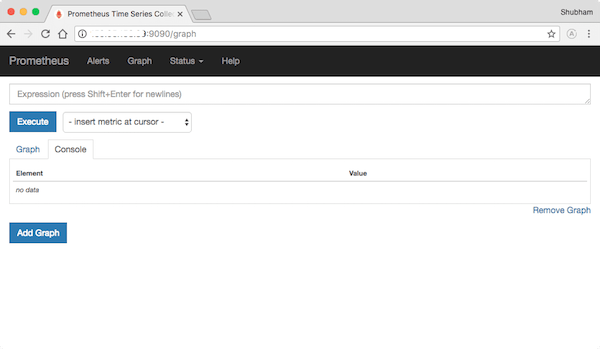
感谢您使用本教程在 Manjaro 系统上安装最新版本的 Prometheus 监控系统。如需更多帮助或有用信息,我们建议您查看 Prometheus 官方网站。
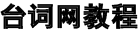 33台词网
33台词网