KubeSphere 是一个企业级容器平台,使用户能够在 Kubernetes 上部署、管理和扩展容器化应用程序。它为管理 Kubernetes 集群提供了统一的界面,并简化了开发人员的部署过程。
在 Ubuntu 22.04 LTS Jammy Jellyfish 上安装 KubeSphere
第 1 步。首先,通过在终端中运行以下命令,确保所有系统软件包都是最新的。apt
sudo apt update
sudo apt upgrade
sudo apt install curl socat conntrack ebtables ipset
第 2 步。安装主机。
现在使用您喜欢的文本编辑器打开文件“”:/etc/hosts
nano /etc/hosts
将服务器 IP 地址和主机名的详细信息添加到文件中:
192.168.77.20 master master 192.168.77.121 node1 node1 192.168.77.122 node2 node2
第 3 步。在主节点上安装 KubeKey。
现在通过运行以下命令安装 KubeKey:
curl -sfL https://get-kk.kubesphere.io | VERSION=v3.0.2 sh -
接下来,使文件“”可执行:kk
chmod +x kk
下载 KubeKey 后,接下来您将通过 KubeKey 开始配置 Kubernetes 和 Kubesphere 部署。现在生成新的 YAML 配置。在这个例子中,你将生成一个新的 YAML 脚本 ”,并将 Kubernetes 版本指定为 v1.24.2 和 Kubesphere v3.3.2:deployment-kubesphre.yml
./kk create config -f deployment-kubesphre.yml --with-kubernetes v1.24.2 --with-kubesphere v3.3.2
之后,使用您喜欢的文本编辑器打开 YAML 文件“”:deployment-kubesphre.yml
nano deployment-kubesphre.yml
更改参数 ” 中的群集名称,并更改用于登录到目标服务器的详细主机的 IP 地址、用户和私钥。最后,在“”上,指定将用作控制平面和工作器节点的主机:metadata: testdeploymentroleGroup
apiVersion: kubekey.kubesphere.io/v1alpha2 kind: Cluster metadata: name: testdeployment spec: hosts: - {name: master, address: 192.168.77.20, internalAddress: 192.168.77.20, user: ubuntu, privateKeyPath: "~/.ssh/id_ed25519"} - {name: node1, address: 192.168.77.121, internalAddress: 192.168.77.121, user: ubuntu, privateKeyPath: "~/.ssh/id_ed25519"} - {name: node2, address: 192.168.77.122, internalAddress: 192.168.77.122, user: ubuntu, privateKeyPath: "~/.ssh/id_ed25519"} roleGroups: etcd: - master control-plane: - master worker: - node1 - node2
保存文件并在完成后退出编辑器。
第 4 步。部署 Kubernetes 和 Kubesphere。
现在运行下面的 Kubekey ” 二进制文件,使用 YAML 文件 ” 开始 Kubernetes 和 Kubesphere 部署。kkdeployment-kubesphre.yml
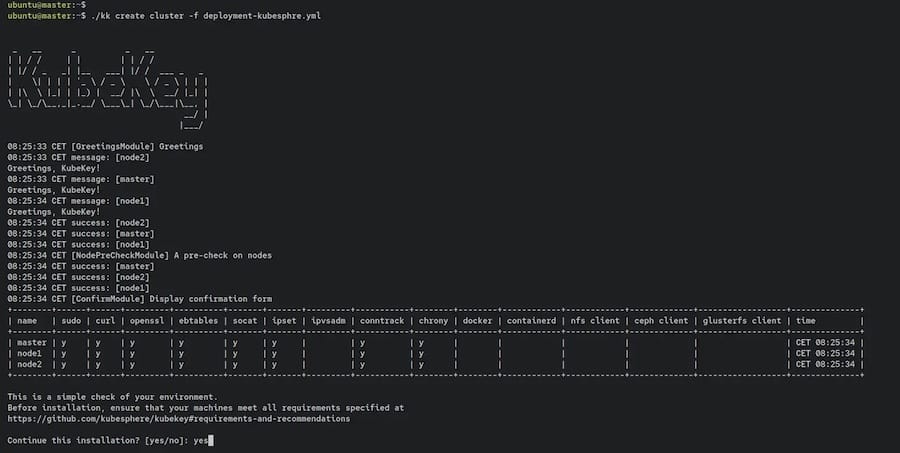
这将需要 5-10 分钟才能完成部署。
第5步。配置防火墙。
现在我们使用 KubeSphere 设置了一个简单防火墙 (UFW),以允许在默认 Web 端口上公开访问:30880
sudo ufw allow OpenSSH sudo ufw allow 30880 sudo ufw enable
第 6 步。访问 KubeSphere Web 界面。
成功安装后,现在打开您的 Web 浏览器并使用 URL 访问 KubeSphere Web UI。您将被重定向到以下页面:http://192.168.77.20:30880/
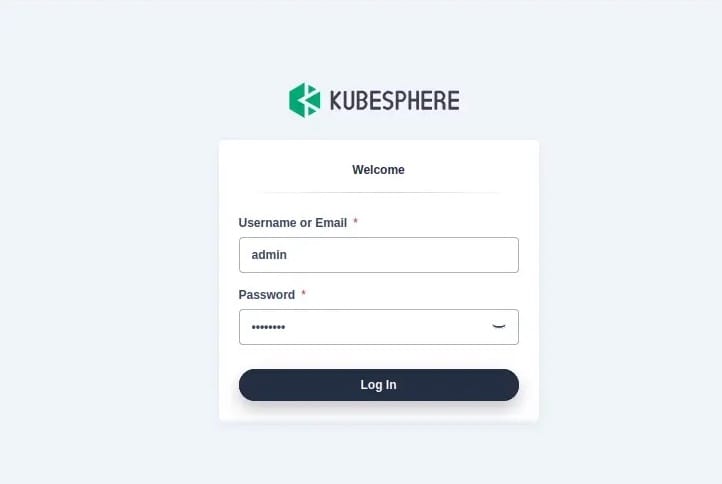
键入用户作为“”和默认密码“”,然后单击登录。adminyour-strong-passwd
感谢您使用本教程在 Ubuntu 22.04 LTS Jammy 水母系统上安装 KubeSphere 开源容器平台。如需更多帮助或有用信息,我们建议您查看 KubeSphere 官方网站。
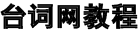 台词网
台词网