OpenLiteSpeed 是一个开源的高性能 Web 服务器,旨在有效地处理大量流量。它由LiteSpeed Technologies开发,该公司还提供具有附加功能的商业版服务器软件。与Apache和Nginx相比,OpenLiteSpeed以其速度和性能而闻名。此外,它还提供了一个基于 Web 的界面,可轻松管理虚拟主机、模块和网站。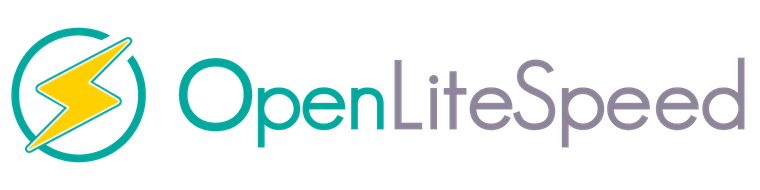
在 Rocky Linux 9 上安装 OpenLiteSpeed
第 1 步。第一步是将系统更新到最新版本的软件包列表。为此,请运行以下命令:
sudo dnf check-update sudo dnf install epel-release sudo dnf install http://rpms.remirepo.net/enterprise/remi-release-9.rpm
第 2 步。在 Rocky Linux 9 上安装 OpenLiteSpeed。
默认情况下,OpenLiteSpeed 在默认的 Rocky Linux 9 AppStream 存储库中不可用。现在我们将OpenLiteSpeed存储库添加到您的系统中:
sudo rpm -ivh https://rpms.litespeedtech.com/centos/9/update/x86_64/RPMS/openlitespeed-1.7.16-3.el9.x86_64.rpm
然后,安装 OpenLiteSpeed 和所需的依赖项:
sudo dnf install openlitespeed
安装后,使用以下命令启动 OpenLiteSpeed 服务并使其能够在启动时启动:
sudo systemctl start lsws
sudo systemctl enable lsws
您可以使用以下命令检查OpenLiteSpeed的状态:
sudo systemctl status lsws
第 3 步。设置 OpenLiteSpeed 管理员密码。
现在设置用于登录OpenLiteSpeed管理员UI的管理员密码:
/usr/local/lsws/admin/misc/admpass.sh
出现提示时,提供用户名和强密码。请记住此信息,因为您稍后需要它才能登录到管理面板:
Please specify the user name of administrator. This is the user name required to login the administration Web interface. User name [admin]: admin Please specify the administrator's password. This is the password required to login the administration Web interface. Password: Retype password: Administrator's username/password is updated successfully!
第 4 步。配置防火墙。
若要使页面向公众开放,必须使用以下命令编辑防火墙规则以允许 Web 服务器上的 7080 和 8088 请求:
sudo firewall-cmd --zone=public --permanent --add-port=8088/tcp sudo firewall-cmd --zone=public --permanent --add-port=7080/tcp sudo firewall-cmd --reload
第8步。访问OpenLiteSpeed Web界面。
成功安装后,打开您的网络浏览器并使用 URL 访问 OpenLiteSpeed 。您应该会看到OpenLiteSpeed登录页面。输入用户名“”和您在安装过程中设置的密码。https://your-IP-address:7080admin
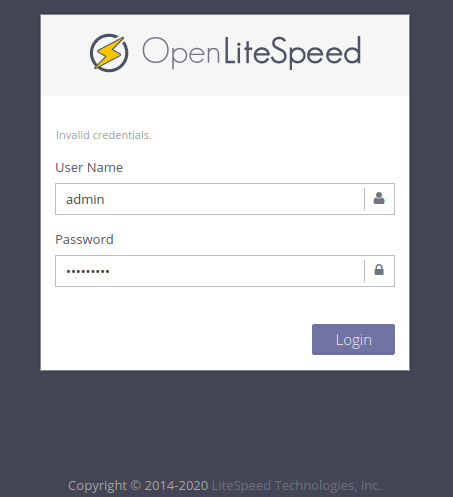
登录过程完成后,您将被重定向到 OpenLiteSpeed 管理员 Web 界面,如下所示:
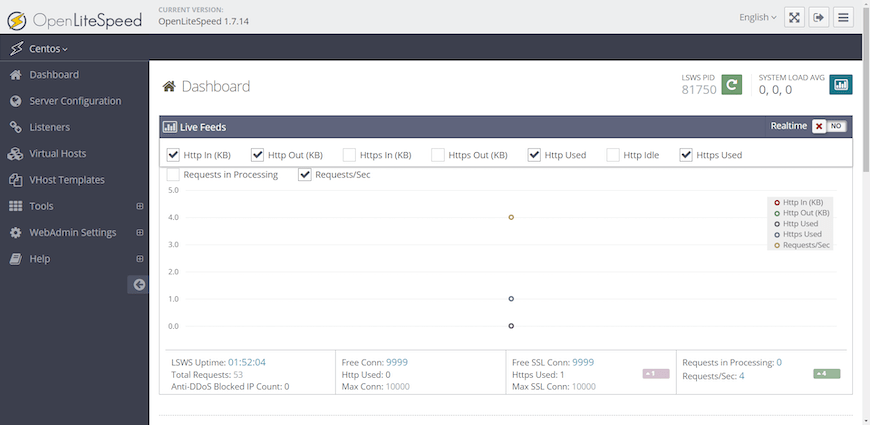
感谢您使用本教程在您的 Rocky Linux 9 系统上安装 OpenLiteSpeed Web 服务器。有关其他帮助或有用信息,我们建议您查看OpenLiteSpeed官方网站。
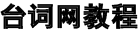 33台词网
33台词网